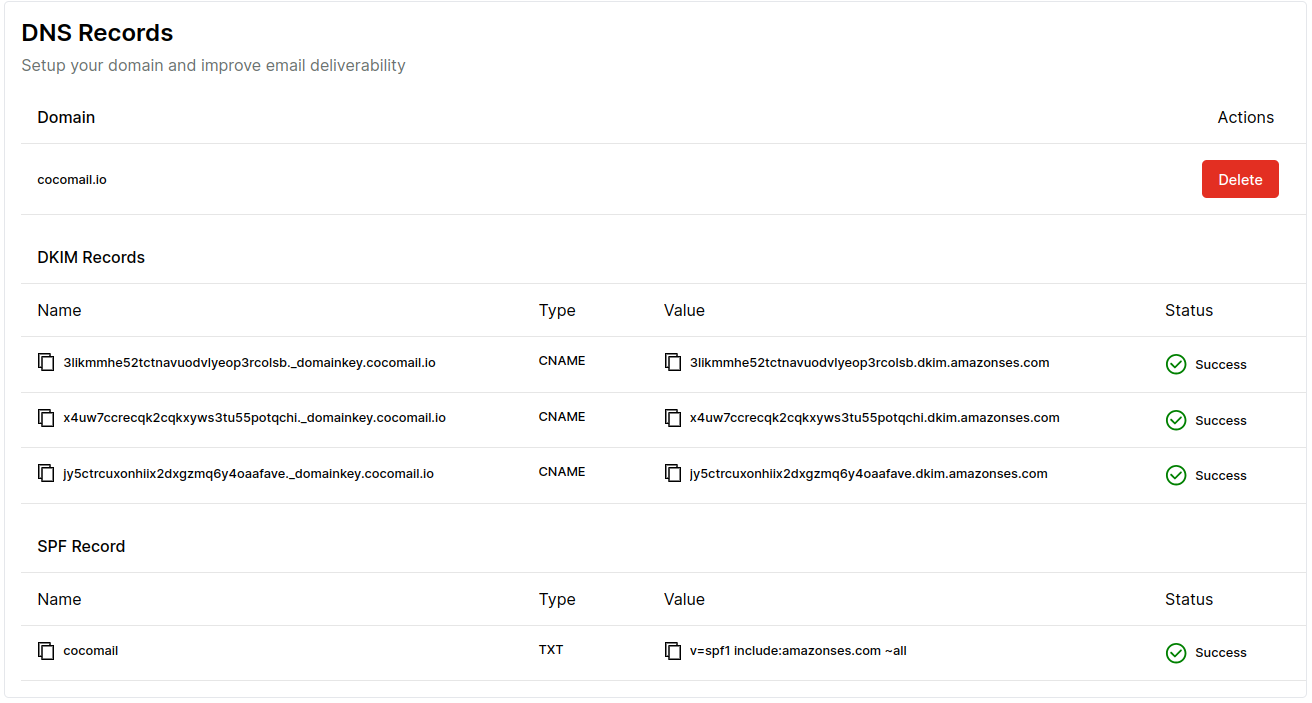Setup DNS Records
Add Domain
To send emails from your own domain you will need to configure it under the Getting Started section
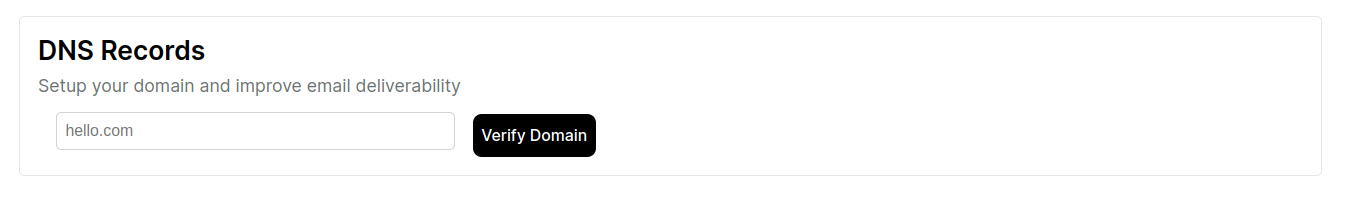
Configure DKIM and SPF Records
After entering your domain you'll be provided with DKIM and SPF records. These records are used to help protect senders and recipients from spam, spoofing, and phishing. Setting up the records correctly also reduces the risk of your emails ending up in the spam folder. For more information about DKIM and SPF, head over to the Knowledge Center.
In your DNS provider, setup the CNAME and TXT records provided in the app. The verification process normally takes minutes, but if after 24 hours the records aren't verified, contact support.
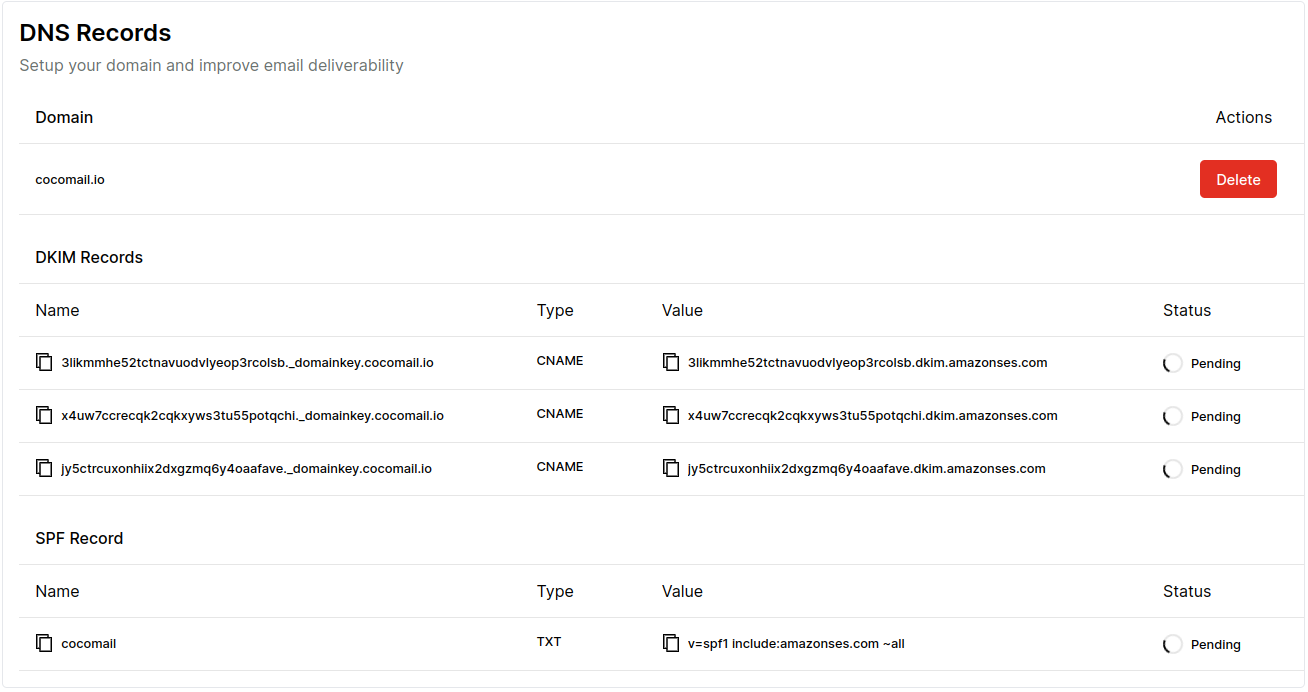
After the records have been verified it should look like this